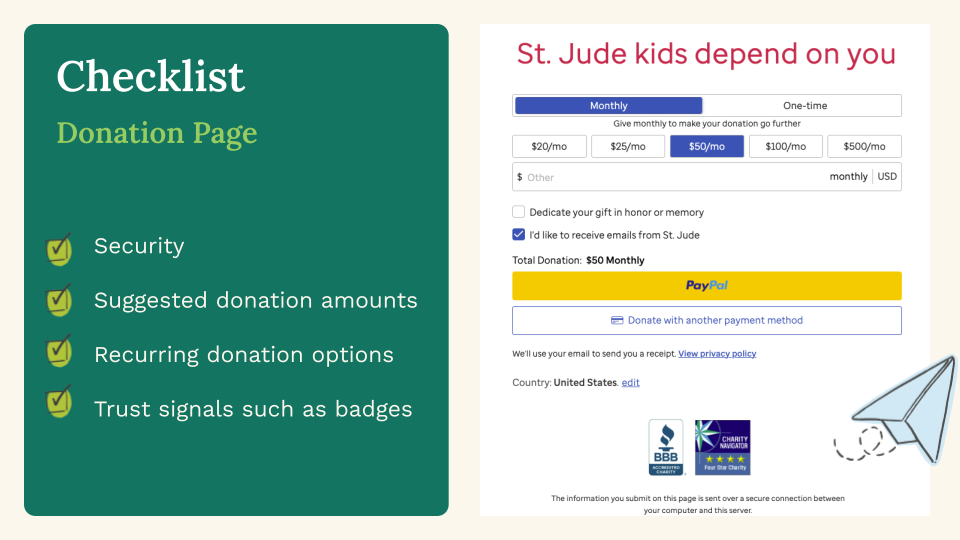Donation Page Checklist
Your donation page is the heart of your fundraising campaign. It’s where your campaign drives traffic and where all of your messaging and design come together to convert moral support into financial donations.
For that reason, it’s important that your campaign donation page is as effective as possible.
We’ve put together a checklist to make sure your donation page is performing the way you need it to.
1. Choose Your Platform
There are many kinds of campaign donation pages. Some organizations drive traffic to the evergreen donation page on their website. Others choose to create a campaign-specific landing page, and there are also a wide range of third-party platforms like GiveLively, GiveButter, and Classy to choose from.
If you’re considering a third-party platform, make sure to consider:
Whether it integrates with your CRM and preferred payment processor
Its price—some platforms are free to use, while some charge a transaction fee and others monthly/annual payment
What functionality and features are available? Is it intuitive to use? What kind of reporting does it offer? Are you able to post real-time updates in the donation feed?
There are a lot of options available, so make sure the platform you choose is able to accommodate your technical needs as well as the way you plan to engage with audiences.
2. Showcase Your Brand
If you’re using a third-party platform like GiveLively or GiveButter, make sure you're taking advantage of any branded features they offer, such as adjusting the colors and the logo. Little details like these can create a more seamless experience for users and ensure they feel connected to your brand throughout the donation process.
3. Make Sure It’s Secure
Make sure your SSL certificate is up to date and not expired. This may seem obvious, but you’d be surprised how often nonprofit donation pages have expired SSL certificates. This can be a red flag for many individuals when it comes time to provide their financial data, so make sure this is resolved prior to launching your campaign.
4. Trust Signals
Trust signals like badges can also help reassure donors who may be reluctant about sharing their information over the internet. You can include your Charity Navigator transparency rating, a Candid Seal of Transparency, or a Better Business Bureau seal....
Many organizations include these on their websites but forget to add them to their donation pages, which could be a missed opportunity to quickly build trust with the new audiences your campaign is attracting.
5. Include Suggested Donations
There are a lot of ways to do this. You can simply include different amounts or you can earmark certain expenses. For example, “Donate $X to provide one student with afterschool snacks throughout the spring semester.”
Apart from helping to boost donation amounts, suggested donations help audiences know what you’re looking for and feel more confident in their ability to make a real difference.
6. One-Time or Recurring?
You can also choose whether to make your default a one-time donation or a monthly/recurring payment. Most organizations default to one-time donations, but defaulting to monthly could be a good way to make sure audiences are informed of this option. You’ll just want to make sure that option is clearly highlighted to avoid any confusion.
7. Make Sure It’s Mobile-Friendly
Fifty-six percent of all donation page traffic occurs on mobile devices, so take the time to ensure your design and layout display correctly and that users don’t have to scroll too far to find a donate button.
8. Get to the Point
Your campaign story is important, but not every donor needs to read through the whole thing before donating. If your campaign communications have been effective, many of your donation page visitors likely arrive ready to donate. So make sure you’ve got your main campaign visuals and a donate button positioned above the fold so users who are ready to donate don’t have to scroll in order to do so.
9. Focus on Impact
Your campaign donation page shouldn’t feel like a checkout screen. After all, this isn’t just a transaction. Make sure your messaging and your calls-to-action (CTAs) are all firmly grounded in your organization’s WHY. What is the problem your organization is addressing, and how are your audiences’ donations helping to solve it? By centering your nonprofit’s impact, you invite supporters to play an active role in your mission.
10. Show Don’t Tell
Telling is one effective way to communicate your impact, but make sure your campaign visuals are equally compelling. Studies show that images with people in them generate more interest and interaction than those without, so wherever it makes sense, try to feature photography with people making eye contact with the camera.
11. Thank Your Donors
It should be easy to automate a quick thank you and/or donation confirmation. But make sure you’ve updated the form to reflect the current campaign and that you’ve customized it to appropriately communicate your gratitude.
12. Engage New Donors
Donations are valuable, but they’re not nearly as valuable as the relationships you cultivate with new donors. It could be the difference between a one-time donation and a lifetime of meaningful support. So, if possible, include an email opt-in on your donation page so you can continue to communicate with new donors.
13. Integrate With Your CRM
If possible, make sure your donation page and your payment processor are integrated with your CRM. Depending on what tools and platforms you’re using, sometimes there are technical limitations. But nowadays, with tools like Zapier, there’s usually a way to make it work. This will allow you to capture and store important data that will assist you in building stronger, more personal relationships with donors.
14. Test the Experience
User Experience (UX) refers to the ease and clarity with which potential donors navigate your donation page—from landing on the site to completing their donation and receiving a confirmation or thank-you email. Before launching your campaign, be sure to test your donation page on desktop and mobile, looking for any obstacles, such as confusing layouts, excessive steps, or slow load times.
Conclusion
As you can see, there’s a lot to consider when it comes to setting up a successful campaign donation page, but it’s worth taking the time to get it right. Your campaign can be successful at driving traffic, but if your donation page isn't optimized, it won’t necessarily result in a donation.
Following these steps will help to ensure a successful fundraising campaign, and that you’re getting the greatest return on all of your campaign marketing investments.
We’d love to hear about your nonprofit’s fundraising campaign. If you have any questions or would like to discuss, please drop us a line at hello@greengate-marketing.com.
More Marketing Tips
Sign up for our newsletter to receive updates and tips on how to improve your marketing and communications.